An Overview of the Kids APP iWawa
More and more children play tablets / phones for fun, obsess with a variety of games and entertainment, and also learn knowledge. However, kids still lack the ability to control their behavior and identify positive contents, being obsessive with tablet may have negative effects on kids’ physical and psychological development.
KIDKIS THRONE Home is oriented to security, healthy content and easy management, and behavior limit, focusing on establishing secure environment for kids, blocking hazards, making parent be reassured about kids network environment.

1.Parental Control
Separating contents which are not suitable for children and protecting kids’ physical and psychological growth, parents can filter the contents which need to be blocked.

1.1 Applications Filter
Select appropriate applications for kids, and block inappropriate contents like bloody and violent content. Only selected applications will be showed up in children’s desktop.

1.2 Websites Filtering
When children use the Internet browser, it will automatically block the websites without parental permission.
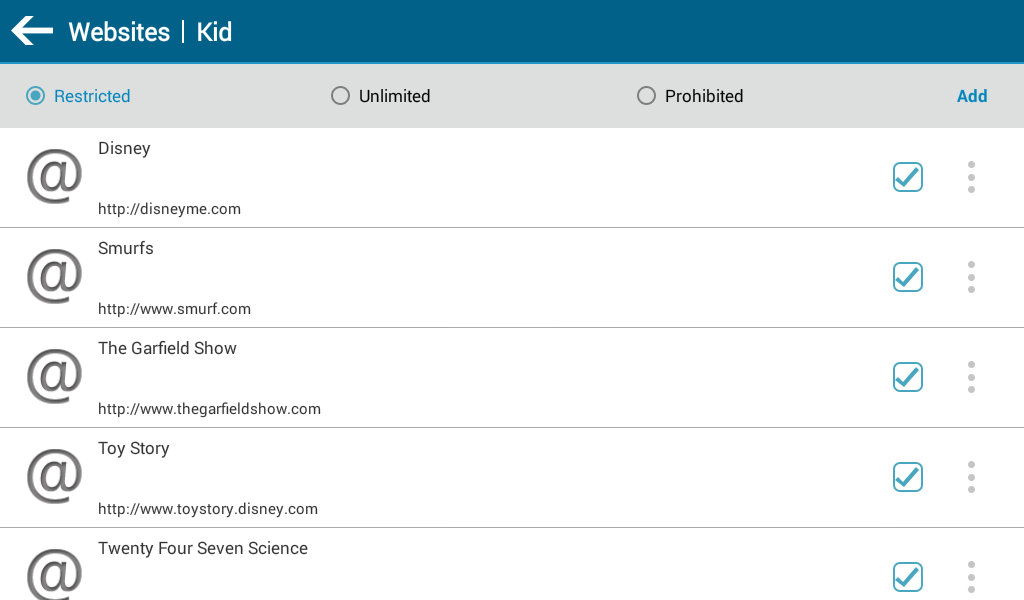
2.Content and Management
Provide children with rich applications resources, and use tools to manage applications, video, music and other content.
2.1 Applications Recommendation
The Kids Store recommend with educational games and other applications which are suitable for kids. Recommended content is regularly updated and can be downloaded for free.

2.2 Multimedia Management
Children can open "Video" application in the children desktop and see all good movies selected by parents; similarly, children can open the "Gallery" and "Music" application and see pictures and listen to songs which are previously prepared.

3.Behavior Restrictions
Restrict kids’ behavior by iWawa launcher, kids can not disturb the parents’ desktop any more, unexpected consumption and games addiction could be effectively avoided.
3.1 Child Lock
Without permission of parents, children will not be able to exit the child desktop. Not only ensure that kids stay in a safe environment, but also ensure that kids do not have access to parents` desktop applications.

3.2 Consumption Restraint
All purchases require parents’ confirmation by entering the password. Prevent kids’ unexpected consumption from clicking wrong buttons.

3.3 Time Limit
Parents can set a timetable for kids to use tablet and have a break time. It will automatically be transferred to break time when time is up, and tablet is temporarily unusable. It is flexible to protect the kids’ growing environment.

3.4 Behavior Report
The system automatically produces detailed reports of applications usage which record kids’ behavior on using various applications and the frequency. In this way, parents can easily understand kids` habits and preferences.

4.Featured Functions
Provide more practical and convenient features for children and parents.
4.1 Personal Style
Alternative beautiful themes, kids can create their own beautiful space.

4.2 Multiple Accounts
A tablet can set up more than one account. Each child can have their own separate desktop.

4.3 Prolong Time Quickly
Parents can enter a password to prolong 30 minutes for kids, and deal with some unexpected conditions easily.

4.4 Setting WiFi
Go to the parental control homepage, click the “setup” button to enter the settings page, then click the “WiFi” option to turn to the WiFi hot-spot list, touch the available WiFi hot-spot and enter your password to complete the connection.



4.5 Karaoke
Placing music video files to the specific path of storage, the system automatically recognize the files which makes you see them in the menu interface, click to enjoy music video.
MKV video formats files are available to support switching freely between the original and Karaoke. Karaoke it is! Follow the video and subtitles to sing along!

4.6 AR Zoo
Please check your package accessories, one is the AR Zoo card, it has included 30 kinds of animals, with the tablet PC pre-installed APP AR Zoo can show the animals with 3D effects.
Just click the AR Zoo application, then focus the animal pattern on the AR Zoo card with the camera, the 3D animals will show on the screen, kids will get much more fun when learning how to recognize different kinds of animals.

兒童應用程序 iWawa 概述
越來越多的孩子以平板電腦/手機為樂,沉迷於各種遊戲和娛樂,同時也學習知識。 然而,孩子們仍然缺乏控制自己行為和識別積極內容的能力,對平板電腦的痴迷可能會對孩子的身心發展產生負面影響。
KIDKIS THRONE Home以安全、健康內容和易管理、行為限制為導向,專注於為孩子建立安全的環境,阻斷危害,讓家長對孩子的網絡環境放心。
1.家長控制
將不適合兒童的內容進行分離,保護兒童身心成長,家長可以過濾需要屏蔽的內容。
1.1 應用過濾器
為孩子選擇合適的應用,屏蔽血腥暴力等不當內容。 只有選定的應用程序才會顯示在兒童桌面上。
1.2 網站過濾
當孩子使用互聯網瀏覽器時,它會在未經父母許可的情況下自動屏蔽網站。
2.內容與管理
為孩子提供豐富的應用資源,使用工具管理應用、視頻、音樂等內容。
2.1 應用推薦
兒童商店推薦適合兒童的教育遊戲和其他應用程序。 推薦內容會定期更新,可以免費下載。
2.2 多媒體管理
孩子們可以打開孩子桌面的“視頻”應用,看到家長們選擇的所有好電影; 同樣,孩子們可以打開“圖庫”和“音樂”應用程序,查看預先準備好的圖片和歌曲。
3.行為限制
通過iWawa啟動器限制孩子的行為,孩子們不再打擾父母的桌面,可以有效避免意外消費和遊戲成癮。
3.1 童鎖
未經家長許可,兒童將無法退出兒童桌面。 不僅要確保孩子們處在一個安全的環境中,還要確保孩子們無法訪問父母的桌面應用程序。
3.2 消費約束
所有購買都需要家長輸入密碼確認。 防止孩子誤按按鈕意外消費。
3.3 時間限制
家長可以為孩子設定一個時間表,讓孩子使用平板電腦並有休息時間。 時間到會自動轉入休息時間,平板暫時無法使用。 靈活保護孩子的成長環境。
3.4 行為報告
系統會自動生成詳細的應用程序使用報告,記錄孩子使用各種應用程序的行為和頻率。 這樣,家長就可以輕鬆了解孩子的習慣和喜好。
4.特色功能
為孩子和家長提供更多實用方便的功能。
4.1 個人風格
另類的美麗主題,孩子們可以創造屬於自己的美麗空間。
4.2 多賬戶
一台平板電腦可以設置多個帳戶。 每個孩子都可以擁有自己獨立的桌面。
4.3 快速延長時間
家長可以輸入密碼為孩子延長30分鐘,輕鬆應對一些突發情況。
4.4 設置WiFi
進入家長控制首頁,點擊“設置”按鈕進入設置頁面,點擊“WiFi”選項進入WiFi熱點列表,點擊可用WiFi熱點,輸入密碼完成設置 聯繫。
4.5 卡拉OK
將音樂視頻文件放置到特定的存儲路徑,系統會自動識別文件,讓您在菜單界面中看到它們,點擊欣賞音樂視頻。
提供 MKV 視頻格式文件,支持原版和卡拉 OK 之間自由切換。 卡拉OK! 跟著視頻和字幕一起唱吧!
4.6 增強現實動物園
請檢查您的包裝配件,一個是AR Zoo卡,它包含了30種動物,平板電腦預裝的APP AR Zoo可以展示3D效果的動物。
只需點擊AR Zoo應用程序,然後用相機將動物圖案聚焦在AR Zoo卡上,3D動物就會顯示在屏幕上,孩子們在學習如何識別不同種類的動物時會得到更多樂趣。
